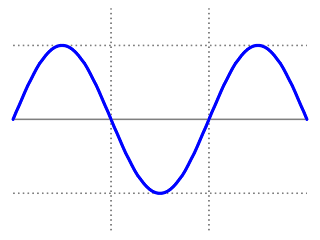
A lot of people it seem's online are having a hard time achieving a nice & nasty "Wobbling" bass for there productions.
This sound of the wobble has become popular with recent styles of music such as Dubstep & Drum & Bass, Hopefully with this tutorial we will get you shaking some nasty bottom end "wubs" in no time.
I find myself that the best way to build yourself a nasty wobble bass is from the ground up.
Don't worry about presets, What we are going to make here is far better and also created by yourself, So it opens a lot more doors for creativity in your own productions.
My own personal favorite weapon of choice for creating a bass shaking wobble is Native Instruments Massive.
For me this is the ultimate resource for not only creating huge bass but also ripping lead lines.
(Probably why it's called massive).
Start of in your D.A.W of choice (digital audio workstation).
I use Ableton Live personally.

Next up you are going to need some oscilations to give sound to your synth.
In the top right section go to OSC1, Make sure you click on the left so that it is green or "active".
Now choose your self a wave, I will be using a saw wave in this tutorial.
Now drop the pitch down to - 24. (Each number counts as a semi-tone).
Now mess around with the WT position knob to get yourself a fatish tone.

Next up we want more bass, This just isnt heavy enough.
Active osc2 so that its enabled.
Choose yourself a nice smooth square wave, This will add way more bottom end.
Once again, Mess with the WT control until you get a sound you like.
Also, Drop the Octaves once again to minus 24.
(Make sure you have AMP turned up or you will not hear it).

Next up we are going to add a filter to the sound, To remove frequencies and boost a few others.
Go the filter called "Daft".
Now you have selected this filter, You will notice a large change in the sound.
Mess around with the cutoff & resonance until you find a sound you like, I find the resonance adds a nice smooth level to the square wave, Cut off dirty's the sound up a bit.

When you have yourself a sound you like, Its time to start making some wobbles!
Go to the green section called "LFO", Click on the words LFO and then next to it is an arrowed crosshair, Drag the crosshair into the filter section in the empty square underneath the cutoff
as shown in the picture below.

Now you should start hearing your first wobbles, Move the crossfader curve up to the top to make sure the sound is not split.
Also on your left you have the "Rate" of your LFO, This controls the speed of your wobbles.
This can be assigned to a midi controller or automated by hand in your DAW.
Another option is you can go to the "sync" button and choose the rate of your LFO to be syncronized to your track.

You now have a perfectly good usable bass, Obviously this isn't as hugely fat as you want it yet,
But with a combination of distortions, Compressions and automation you can turn this sound you have made into something massive.
I'll be talking about FX you can use on this sound and production tips in later blogs.
Enjoy!
No comments:
Post a Comment